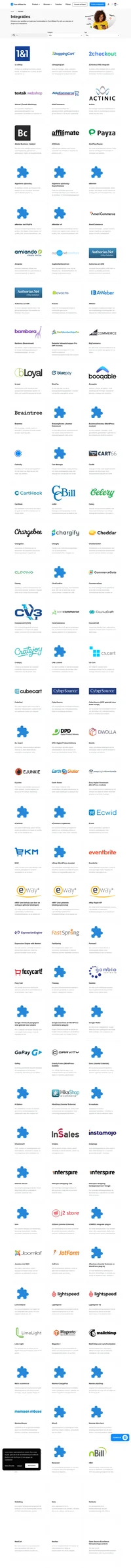Setcom (Autopost gebruikt door ander script) integration
Setcom integreert met behulp van Auto-post callback. Gebruik deze integratie als u Auto-post voor een ander doel gebruikt, zoals een soort digitale bezorging of lidmaatschapsregistratie enz.
Plug-in configureren
Stel uw Setcom-instellingen in
Update knoppen
Voeg nu de volgende code toe aan ELKE Setcom (Koop nu, Voeg toe aan winkelwagen en/of Afrekenen) knopformulier:
<input type="hidden" name="MerchCustom" value="" id="pap_dx8vc2s5">Bijvoorbeeld:
<form action="https://www.setcom.com/secure/index.cfm" method="post">
<input type="hidden" name="buttonaction" value="buynow">
<input type="hidden" name="merchantidentifier" value="12345678920">
<input type="hidden" name="liddesc" value="auticko">
<input type="hidden" name="lidsku" value="a123">
<input type="hidden" name="lidprice" value="150.00">
<input type="hidden" name="lidqty" value="1">
<input type="hidden" name="CurrencyAlphaCode" value="ZAR">
<input type="hidden" name="LIDExpiry" value="1">
<input type="hidden" name="ShippingRequired" value="0">
<input type="hidden" name="IsVoucher" value="0">
<input type="hidden" name="Option1Name" value="custom">
<input type="hidden" name="Option1Value" value="oldCustom">
<input type="hidden" name="MerchCustom" value="" id="pap_dx8vc2s5">
<input type="image" src="https://www.setcom.com/www/graphics/cartbuttons/bn6.gif">
</form>Na dit formulier moet u invullen:
<script id="pap_x2s6df8d" src="https://URL_TO_PostAffiliatePro/scripts/notifysale.php" type="text/javascript"> </script> <script type="text/javascript"> PostAffTracker.setAppendValuesToField('||'); PostAffTracker.writeCookieToCustomField('pap_ab78y5t4a'); </script>Integratie met uw script
Nu wordt de Auto-post callback naar uw script verwezen. Deze callback moet ook worden doorgestuurd naar het PAP paypal.php-script, welke url https://URL_TO_PostAffiliatePro/plugins/Setcom/setcom.php is.
In het geval dat uw Setcom-verwerkingsscript in PHP is, kunt u de volgende code gebruiken om dat te bereiken. U kunt deze aan het begin van uw verwerkingsbestand plaatsen.
/* PAP integration */
$ch = curl_init();
curl_setopt($ch, CURLOPT_URL, "https://URL_TO_PostAffiliatePro/plugins/Setcom/setcom.php");
curl_setopt($ch, CURLOPT_POST, 1);
curl_setopt($ch, CURLOPT_POSTFIELDS, $_POST);
curl_exec($ch);
/* end of PAP integration */
Dit zorgt ervoor dat de hele Autopost terugbellen wordt doorgestuurd zonder uw originele script te beïnvloeden
Ontdek de uitgebreide Affiliate Programma Directory bij Post Affiliate Pro en verdien extra inkomsten in de media- en marketingindustrie. Verken talloze partnerprogramma's met specifieke commissiestructuren, promotiemateriaal en gratis proefperiodes van 14 dagen. Start vandaag nog en maximaliseer uw verdiensten!
Ontdek hoe u Post Affiliate Pro kunt integreren met toonaangevende e-commerce platformen zoals 11 eShop, 1ShoppingCart, en 2Checkout voor verbeterde conversietracking en partnerrapportage. Start een gratis account en optimaliseer uw online verkoop- en marketingstrategieën eenvoudig. Bezoek nu om meer te leren over onze uitgebreide integratiemogelijkheden en begin met het vergroten van uw online succes!